Sending an invoice with Paypal is a free, quick and convenient way to invoice your customers.
In today’s article I’m going to show you how to send a free invoice with Paypal.
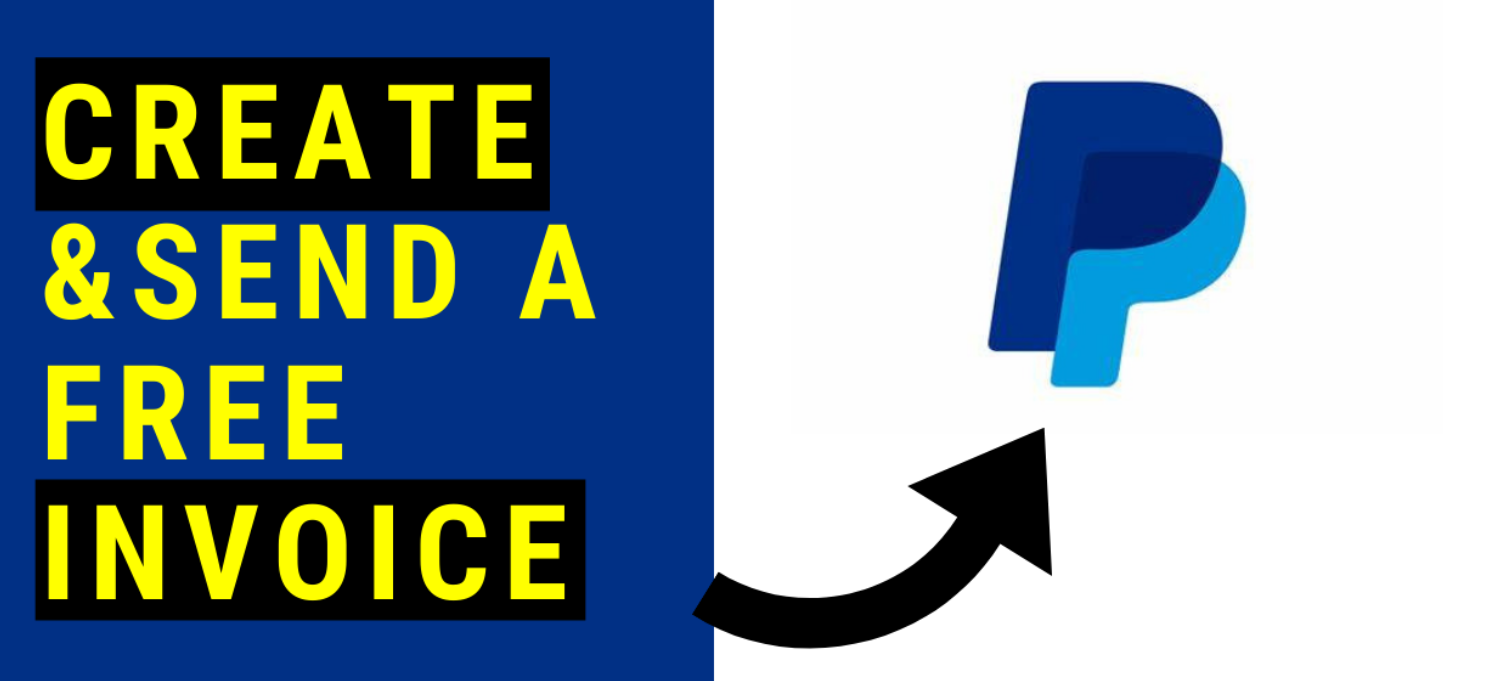
How to send an invoice?
The process is very simple and it offers you all the options you may need, such as choosing in what currency to send the invoice, adding multiple items in the invoice, etc.
Here are the steps to sending the invoice:
- Login to your Paypal account
- At the top of the page, click on “Send“
- Click where it says “Send an invoice“
- Fill in the email of the person to who you want to send the invoice
- Add an item name and a price for the item
- Click “Send“
The steps I’ve given you are all you really need to send an invoice. Scroll down to see me doing it live on video.
There are other things you can do when creating the invoice, such as changing the currency, giving a discount, adding a terms and conditions, adding a reference number, and more.
The invoice is sent
After you send the invoice, Paypal will send you an email to inform you that the invoice has been sent.
Here is how that email looks:
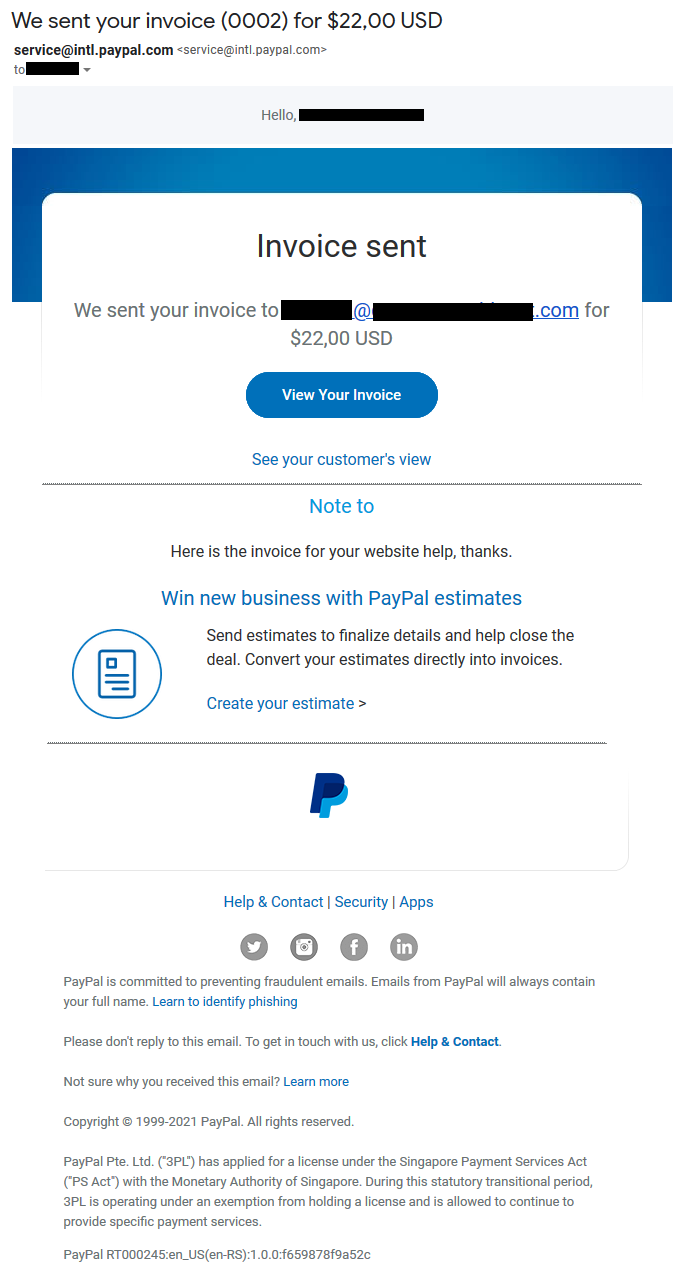
Now you just have to wait for your customer to pay, or you can update your invoice…
You’ve updated your invoice
After you send the invoice and before the client pays it, you’re able to go in and update it. You can make pretty much any changes to it except for changing the recipient.
If you update the invoice, Paypal will send you an email, like this:
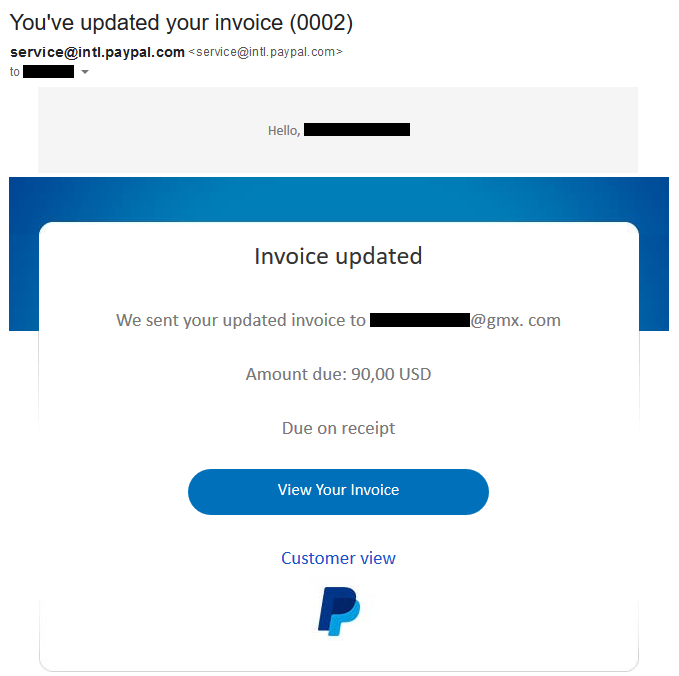
Client paid the invoice
When the client pays your invoice Paypal will send you an email to inform you about it.
This is how that email looks:
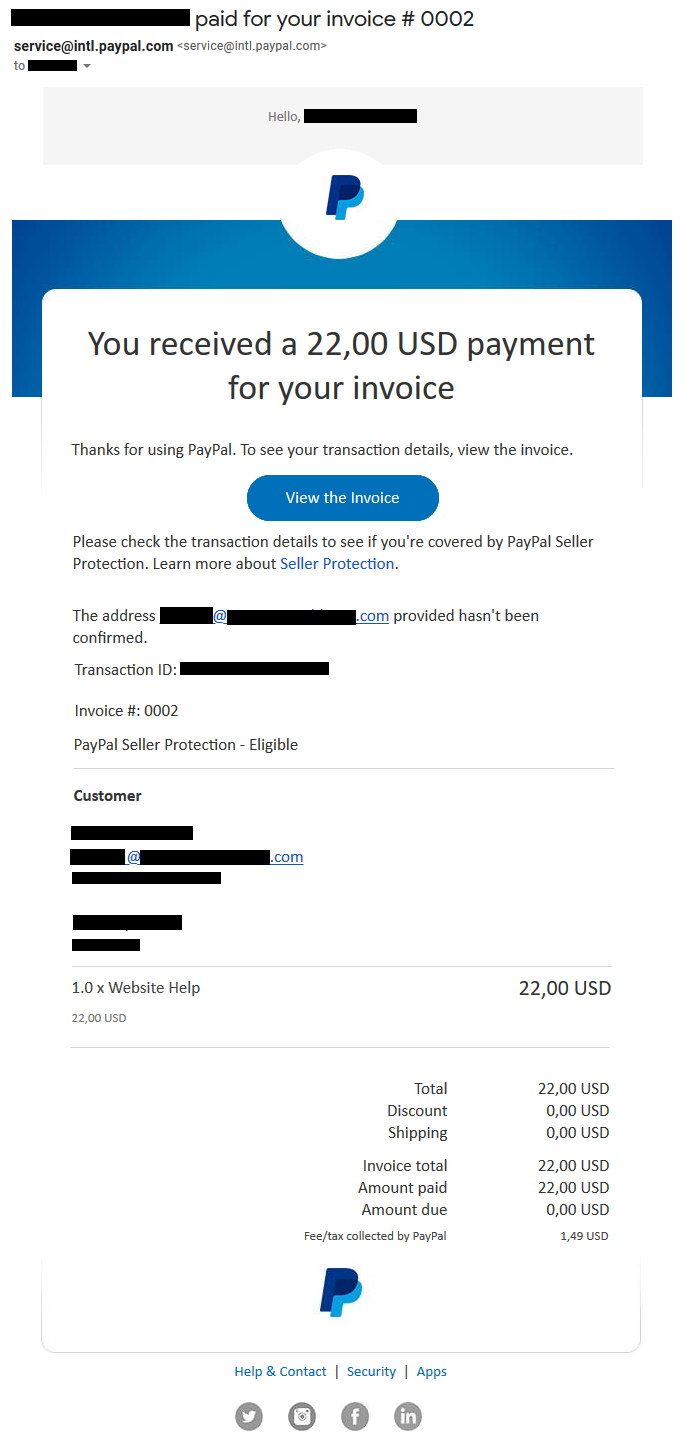
At this point you’ve received your money, and all is well with the world 😀😉
Here is a video I made talking about this:
Conclusion
Personally I have a love and hate relationship with Paypal. But I do have a good amount of hate for them, because Paypal sucks haha. Having said that, in my opinion Paypal’s invoicing system is easy to use and has all the necessary options you may need in order to send an invoice. Good for them.
I’ll add one more interesting thing here. Once upon a time a client wanted to pay me for something on Transferwise, and they wanted an invoice. I ended up sending them a Paypal invoice, and they were fine with it. So they never paid that invoice with Paypal, but I guess they could still use it for whatever they needed. And if there’s anything fishy or illegitimate about this, then it never happened 😋