If you ever tried logging into Soundcloud and got the message “Our robots think you are a robot“, I will tell you how to get around it.
This is how the error looks on the Soundcloud login page:
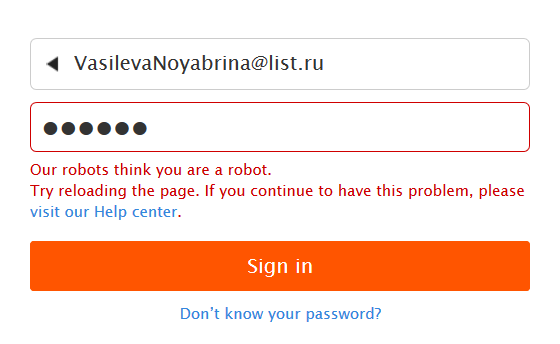
Our robots think you are a robot.
Try reloading the page. If you continue to have this problem, please visit our Help center.
Why am I seeing this message?
Soundcloud has algorithms which are always at work trying to prevent bots and robots from using their platform.
These algorithms often make mistakes, but more likely you will get this if you’re using a type of browser which triggers the algorithm to mark you as a bot… or maybe it’s one or multiple add-ons on your browser that caused it… or maybe it’s your IP address which has been abused by you or somebody else and is marked as a bot/spam by Soundcloud.
The point is, it may well be the case that your setup reflects that of what botters and spammers use, so the system thinks you are a robot.
Your IP Address
The first thing you can try is changing your IP address.
A lot of people worldwide are given a Dynamic IP address by their ISP (Internet Service Provider). This means that your IP address will change on occasion. In fact, in most cases you can change it yourself by simply restarting your router, or by turning it off for a few minutes and then turning it on again.
If you’re not sure, you can open this site and check your IP address: https://whatsmyip.com/
Then go and restart your router. After your internet comes back online, check the website again. If your IP is now different than it was before, that means that you have a dynamic IP address. Now you can try logging into Soundcloud again with this new IP address, and you may succeed.
Proxy
In case you’re using a proxy to login into Soundcloud, then just try using a different proxy. And if you just happen to have the 1 proxy, then you can probably contact your proxy provider and ask him to give you a different one. In most cases you can do that, at least once per month, depending on the terms of service and flexibility of your proxy provider.
And in case your ISP gives you a static IP address (so you can’t change it), you can get a proxy or a VPN to change your IP address and then try to login. Of course, you can always try contacting your ISP and asking if they can change your IP address and give you a new one.
Your Browser
In some cases the problem is your browser, especially for people that use less popular and older browsers such as Palemoon, Centaury, Mypal, Basilisk etc. But don’t be surprised if even your older version of Firefox and Chrome cause this problem.
This is pretty simple to fix, as simply using a different browser to try and login will tell you if it’s a browser problem or not. For testing purposes I recommend you use the latest version of whatever browser you have available.
Add-ons
Sometimes the problem isn’t your browser, but the add-ons you have installed on it. For example, add-ons such as uBlock and Adblocker and others that are meant to block advertisements can cause the problem, especially if you customized them and use a strict policy of blocking things. But at the end of the day almost any add-on can cause an issue, such as those that allow you to change your user-agent, or those that allow you to block things, etc.
My suggestion is you simply disable all of the add-ons in your browser and try logging in again. In fact, even if it was an add-on causing the login problem, you may be able to enable it again after you’ve successfully logged in and continue using Soundcloud normally. Yes, seriously.
What about cache and cookies?
One more thing worth mentioning are the cache and cookies in your browser. I strongly suggest that you clear your cache and cookies when trying to login, unless you’re trying with a different browser, in which case it’s not necessary.
The thing is, if you change your IP address or/and disable your add-ons, and then you refresh the page and try to login, the bots may recognize it’s you by a cookie or cache that was placed in your browser previously, and give you the error message again. So it’s always best that you close the tab where you have Soundcloud open, delete your cache and cookies, change your IP address and/or disable add-ons, and then open a new tab and try to login.
If you try logging in with a different browser then this doesn’t matter because the other browser doesn’t have the cache and cookies that your main one has, but only for the first attempt! So if you try a different browser and get the error message there too, and then you want to try logging in with that same browser a second time, you should still clear cache and cookies.
Registering an account
In case you’re trying to register a new account and get an error, the same things apply, but there is one more consideration – your email address.
If you try to register an account with a throwaway email address, or with a less popular email provider, or with one that’s used a lot by botters and spammers, you may not be able to. Soundcloud could blacklist any email provider at any time to where no new accounts can be registered with it, but existing users can still login with them and use their accounts.
Luckily, it’s quite simple to create a new account on Gmail, Outlook or Yahoo, and there is no chance these ever get blacklisted, so it’s easy to get around this.
Here is a video I made talking about this:
Summary
In my opinion Soundcloud’s algorithms are a little too strict here, they should tone it down a bit, especially for people that use certain older browsers. I can understand a blacklisted IP address or an add-on causing the problem, but simply using an older or an outdated browser shouldn’t be a trigger for the algorithm to mark you as a robot.
At the end of the day, this is not a big deal and it’s easily fixed by using any of the methods I outlined above.