In today’s article I’m going to show you how to login to Perfectmoney.com and where to find the Pin number in the email.
You can check our other articles about Perfectmoney:
Perfectmoney payment processor review and information
Perfectmoney – Change Notification Settings
Logging In
To login into the site, go to https://perfectmoney.com/login.html
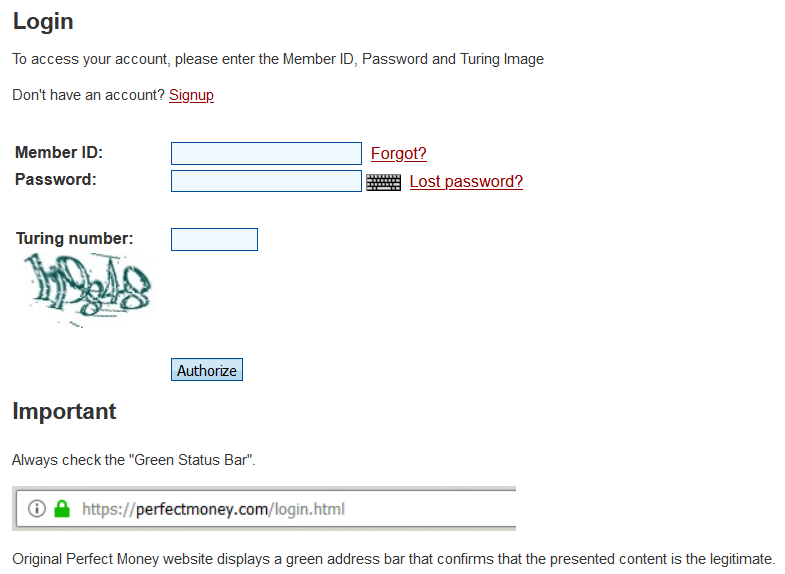
To access your account, please enter the Member ID, Password and Turing Image
Don’t have an account? Signup
Important
Always check the “Green Status Bar”.
Original Perfect Money website displays a green address bar that confirms that the presented content is the legitimate.
Insert your Member ID and Password, and solve the Captcha (turing number). Now click Authorize.
If you haven’t logged in for a while, or if you’re logging in from a different country or device than your usual, then you’ll be asked to receive a pin via email in order to be allowed to login.
When you receive the email, this is how it looks like:
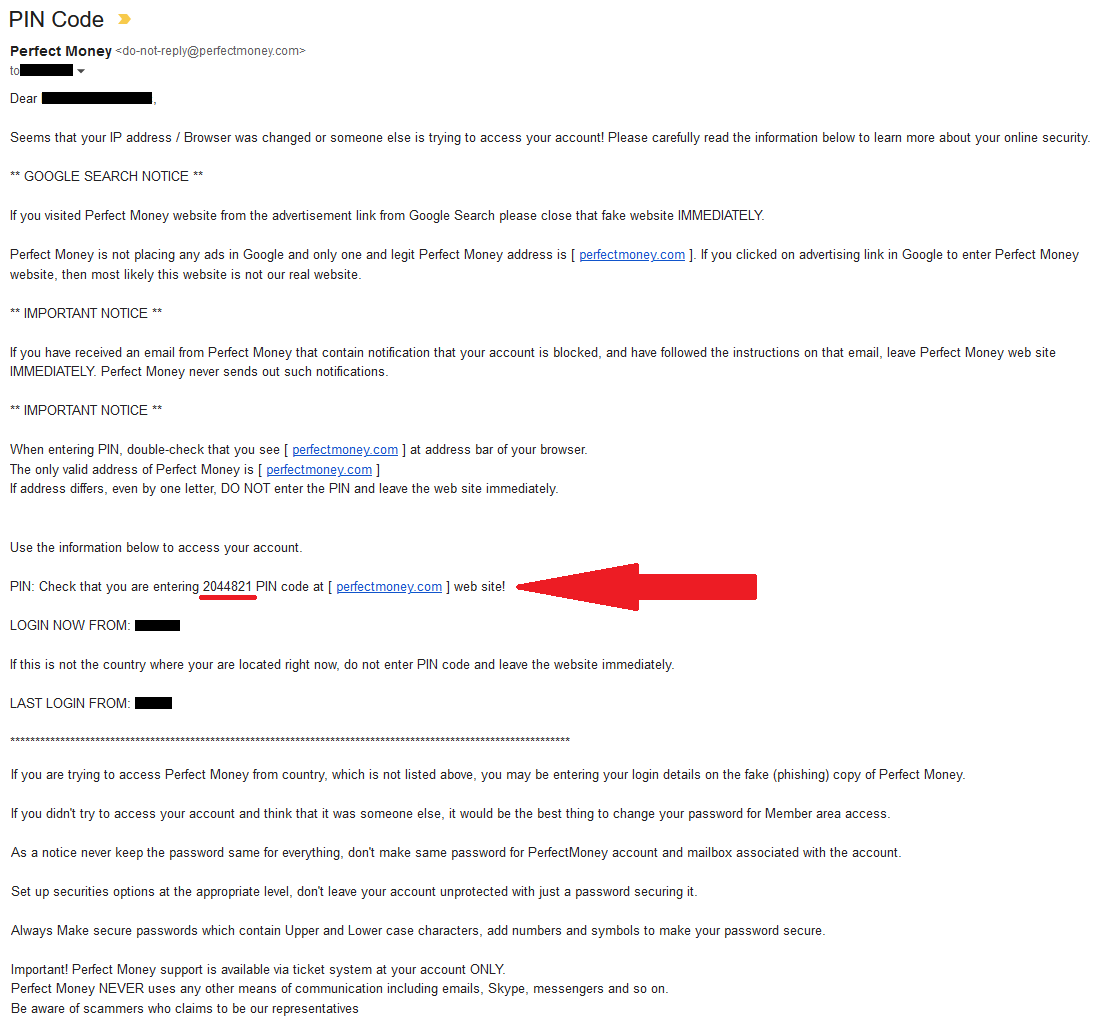
Dear [USER],
Seems that your IP address / Browser was changed or someone else is trying to access your account! Please carefully read the information below to learn more about your online security.
** GOOGLE SEARCH NOTICE **
If you visited Perfect Money website from the advertisement link from Google Search please close that fake website IMMEDIATELY.
Perfect Money is not placing any ads in Google and only one and legit Perfect Money address is [ perfectmoney.com ]. If you clicked on advertising link in Google to enter Perfect Money website, then most likely this website is not our real website.
** IMPORTANT NOTICE **
If you have received an email from Perfect Money that contain notification that your account is blocked, and have followed the instructions on that email, leave Perfect Money web site IMMEDIATELY. Perfect Money never sends out such notifications.
** IMPORTANT NOTICE **
When entering PIN, double-check that you see [ perfectmoney.com ] at address bar of your browser.
The only valid address of Perfect Money is [ perfectmoney.com ]
If address differs, even by one letter, DO NOT enter the PIN and leave the web site immediately.Use the information below to access your account.
PIN: Check that you are entering 2044821 PIN code at [ perfectmoney.com ] web site!
LOGIN NOW FROM: [COUNTRY]
If this is not the country where your are located right now, do not enter PIN code and leave the website
immediately.LAST LOGIN FROM: [COUNTRY]
******************************
****************************** ****************************** ********************** If you are trying to access Perfect Money from country, which is not listed above, you may be entering your login details on the fake (phishing) copy of Perfect Money.
If you didn’t try to access your account and think that it was someone else, it would be the best thing to change your password for Member area access.
As a notice never keep the password same for everything, don’t make same password for PerfectMoney account and mailbox associated with the account.
Set up securities options at the appropriate level, don’t leave your account unprotected with just a password securing it.
Always Make secure passwords which contain Upper and Lower case characters, add numbers and symbols to make your password secure.
Important! Perfect Money support is available via ticket system at your account ONLY.
Perfect Money NEVER uses any other means of communication including emails, Skype, messengers and so on.
Be aware of scammers who claims to be our representatives
As you can see in the screenshot above, they inconveniently place the pin number in the middle of the email. I’ve marked it in Red so that you can find it more easily.
Insert your Pin code in the appropriate field and proceed with the login.
Congratulations, you’ve successfully logged in.
After logging in, you will receive a notification email from Perfectmoney informing you about it, and it will include the date and time, your IP address and your country:
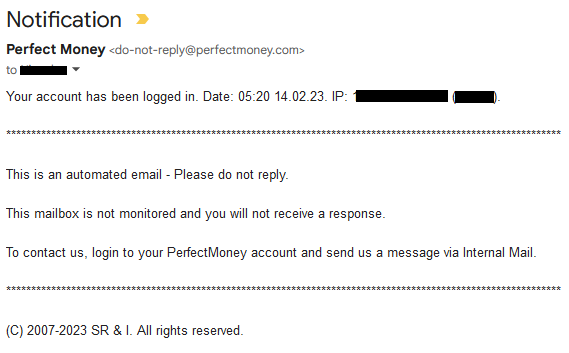
Notification
Your account has been logged in. Date: [TIME] [DATE] IP: [IP ADDRESS] (Country).
This is an automated email – Please do not reply.
This mailbox is not monitored and you will not receive a response.
To contact us, login to your PerfectMoney account and send us a message via Internal Mail.
(C) 2007-2023 SR & I. All rights reserved.
Sometimes after you login you will be greeted by a page like this:
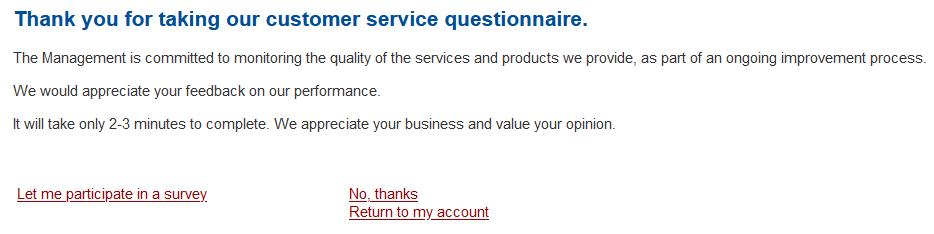
Thank you for taking our customer service questionnaire.
The Management is committed to monitoring the quality of the services and products we provide, as part of an ongoing improvement process.
We would appreciate your feedback on our performance.
It will take only 2-3 minutes to complete. We appreciate your business and value your opinion.
Let me participate in a survey – No, thanks. Return to my account
You don’t have to do the questionnaire. You won’t get any bonus or incentive to do it. But, of course, if you want, you can go ahead and do it.
Here is a video I made talking about this:
Conclusion
In conclusion, logging into your Perfectmoney account is a pretty straightforward process. I don’t like how they put the pin in plain text in the middle of the email. It just takes that extra second to find it every time. But no matter, small price to pay for security, right 😀