Often I see people online asking how to contact Paypal via a message and getting no information or getting false information. In this article I will show you how to contact Paypal in their Message Center, 100% working and tried.
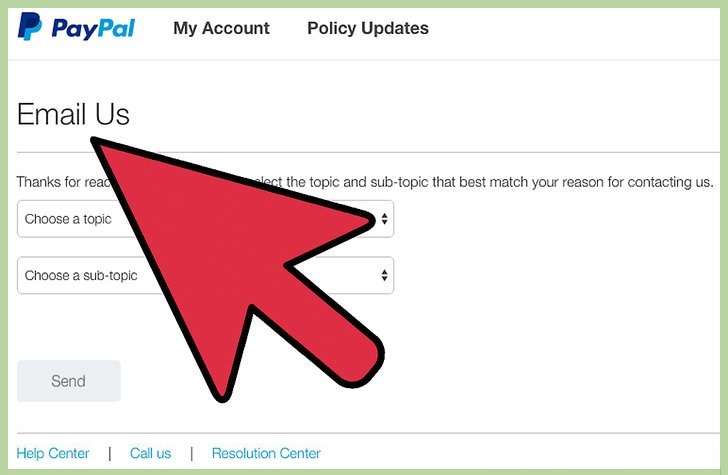
How NOT to contact Paypal
One of the information I see being spread around as a contact email to Paypal is this – [email protected]
Trying to contact Paypal on this email won’t work. No one monitors this email for messages and you will never get a reply. I will show you more about this in a screenshot below, keep on reading…
Another way of “contacting” Paypal is posting on the Paypal community forum, here: https://www.paypal-community.com/
This could help, but more often than not you’ll get no response. And when you do get a response, more often than not it will not help you.
How TO contact Paypal
Contacting Paypal in their Message Center is extremely easy.
Here are the steps:
- Go to Paypal.com and login
- Scroll to the bottom of the page and click where it says “Contact Us“
- On the page that appears, click where it says “Message Center“
- Click where it says “Compose“
- Pick a Topic, and a Sub-Topic
- Write your message in the box, and click Send
That’s it. Paypal has received your message and will get back to you within 24-48 hours.
Video Guide showing you the process step-by-step:
By the way, if you want you can always call them. Read my Guide on how to Call Paypal Here
What happens After contacting Paypal
After you send your message a Paypal representative will respond within 24-48 hours usually (unless you contact them on Friday, then you may have to wait until Monday/Tuesday for a response, because they do not work weekends).
Now, when Paypal responds you will receive an Email on the email address that you are using with Paypal:
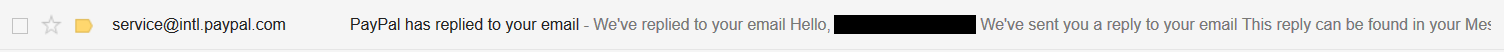
And this is how it looks when you open it:
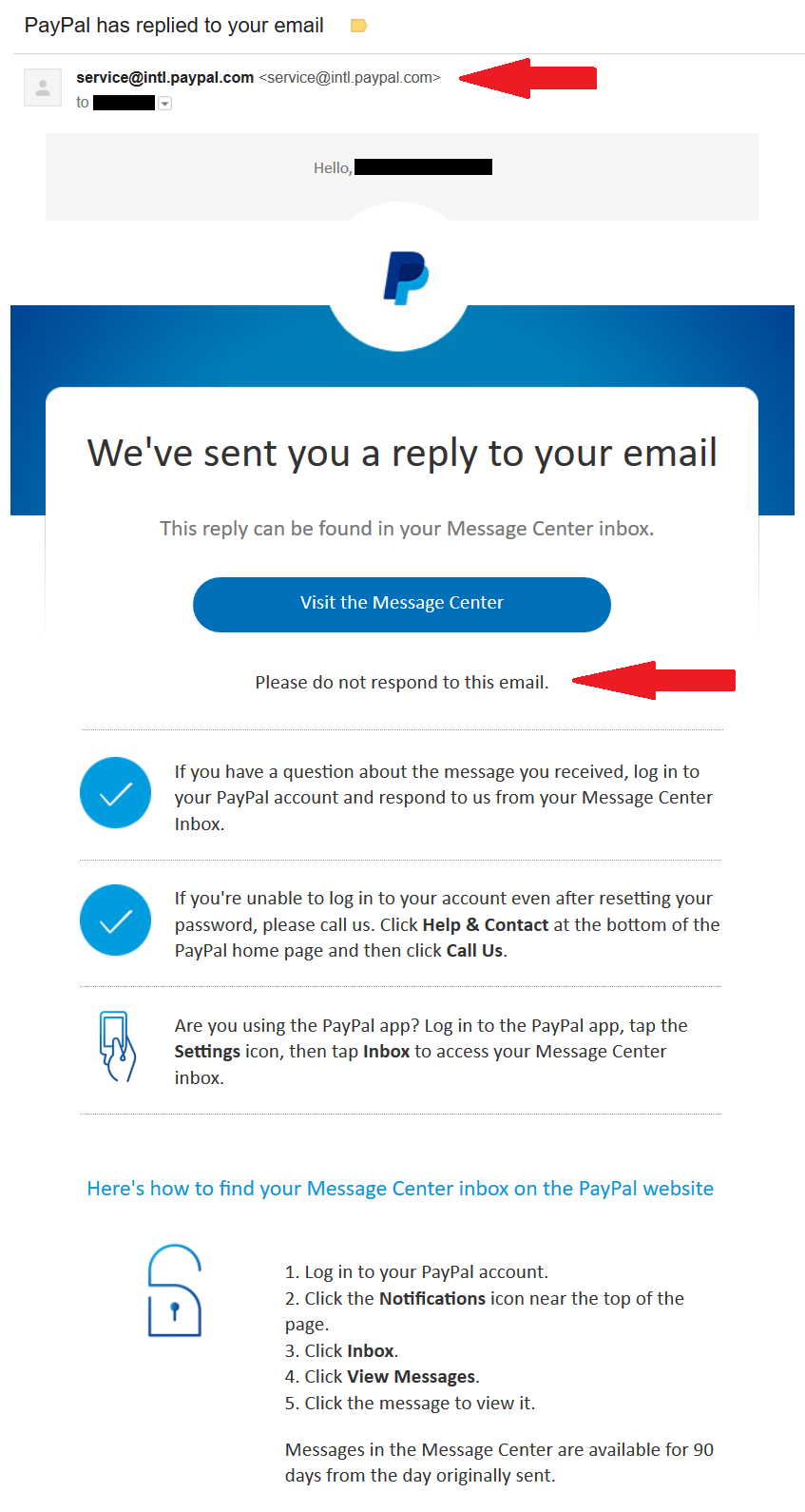
If you click on “Visit the Message Center,” you will be taken to the Paypal login page, and after logging in you will be taken to the message to read what Paypal replied to you. And on that page if you want you can respond to what they wrote you, and keep going back and forth with them until your problem is resolved or until you get a satisfactory answer to whatever you asked them.
Note: The RED arrows I inserted in the screenshot are to reference what I said above about how NOT to contact Paypal. See, that’s the email Paypal uses to respond to messages, but they don’t monitor that email, so if you reply to it nobody will ever see it. On the top RED arrow you can see the email address, and on the bottom one you can see where they literally say: “Please do not respond to this email.”
Your recent email to Paypal
A few days after contacting Paypal you will receive another email from them:
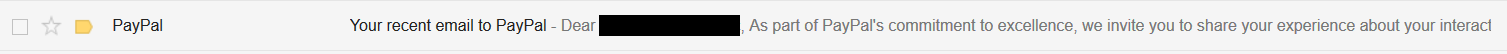
And when you open it:
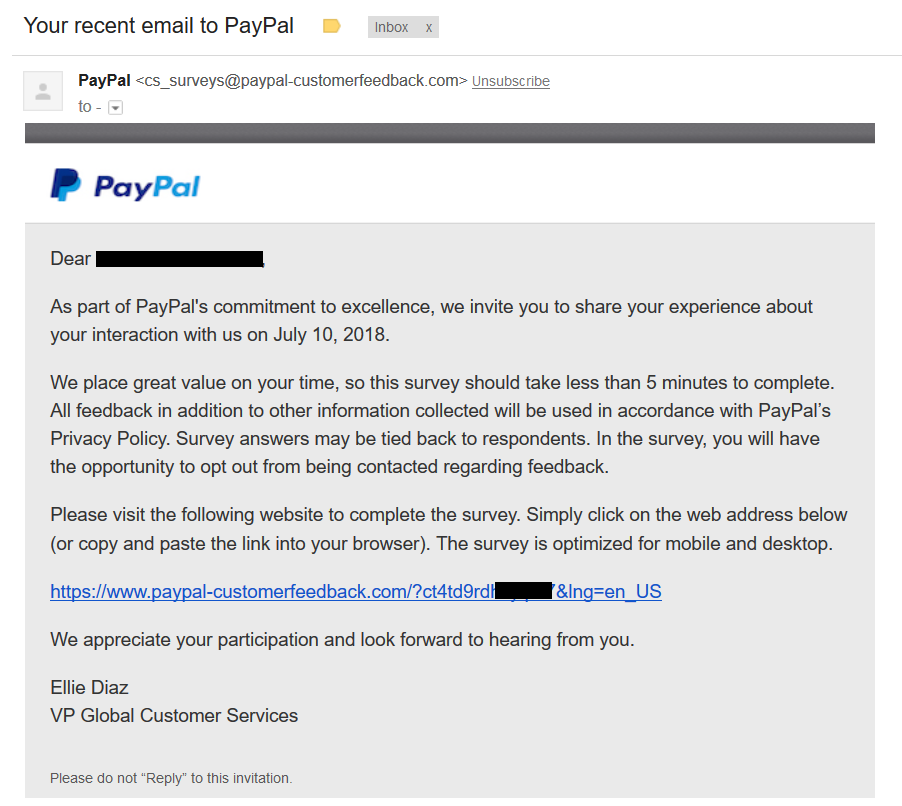
That’s a little survey they want you to take to tell them about your experience with contacting them and all that. You don’t have to do this, it’s optional. But when you receive this email, if you’re anything like me, your heart might skip a beat. What’s this? What new hell is this? New problem?
No worries, it’s all good ;)
Conclusion
Contacting Paypal is extremely easy, as you can see. But I will say, contacting them this way takes a day or two for them to respond, and then if you have to respond to what they say, you wait another day or two for a reply, and so on and so forth. But if you CALL Paypal, your chances of getting your problem resolved better and faster or getting legit information are much higher.
If you have any questions, ask below. Thanks for reading.
Ive already sent several emails to your paypal message center.And still havnt got any answer. I’m trying to find the number for a live agent from your gift card center in order to collect my funds from your on-line games.Please help me with this matter.Thk you.
Hey Sherry, thanks for the comment.
I don’t think there is a live agent option at the moment, because of Corona. You have to use their message center.
But I’m not sure what you mean about My gift card center or on-line games. I don’t have any gift center or on-line games.
Good luck.
Hi,
doesn’t work. Message center message is something along the lines : contact us during business hours. What business hours are is the link I’ve put in Google as they do not say and landed on your article.
Loop.
Hey,
Yes, it doesn’t work anymore, ever since Covid started. Now you can only contact them during working hours. You can do that by logging into your paypal account, scrolling to the bottom of the page and clicking contact, then clicking to enter the message center, and finally sending them a message. And you can only send them a message during working hours.
It’s amazing that a global company such as paypal, one that robs people blind with fees, can’t offer 24/hour support, at least with messages. A call center is one thing, and I can understand it working only during working hours. But for messages they could offer 24/hour support, and they should, considering what they are and how much money they take from everybody.
Anyway paypal is old news and a bad company, there are much better alternatives out there :)
Why am I paying tax? I bought from withbestdream oir $87.97. Now paypal is taking $105 and some change from my debit card. I purchased not on paypal. Order #is 8042021042613203619297. I’m ready to have my account only pay the $87.97. This is dishonest. I will never jion paypal.
That sounds weird. Paypal shouldn’t charge a fee when you’re buying something. Though Paypal has different rules for different countries sometimes, and who knows if your bank didn’t charge you the fee?
I don’t know man. But Paypal does suck, and I’m barely using it anymore, and you should look around for other payment processors to use :)