In this article I’m going to show you the process of calling Paypal. It’s a very simple thing to do.
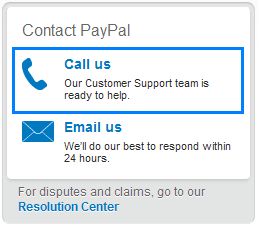
Steps to calling Paypal
- Go to Paypal.com and login
- Scroll to the bottom of the page, and click where it says “Contact Us“
- On the next page, you will see this:
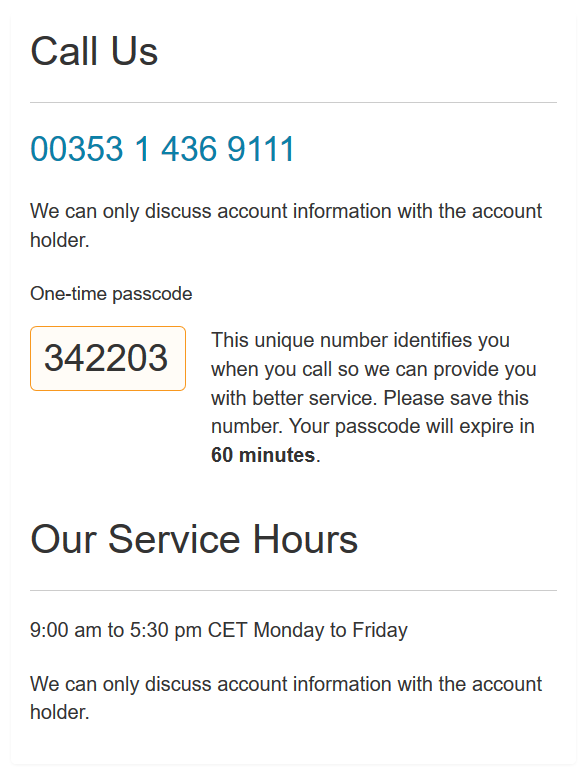
We can only discuss account information with the account holder.One-time passcode342203This unique number identifies you when you call so we can provide you with better service. Please save this number. Your passcode will expire in 60 minutes.Our Service Hours
9:00 am to 5:30 pm CET Monday to FridayWe can only discuss account information with the account holder.
- Call the number you see on the page (in this case it’s 00353 1 436 9111)
- Done, you have connected to Paypal customer support
Remember that Paypal doesn’t work on weekends, and only works during normal working hours the rest of the week, so make sure you check your timezone and everything so that you call them at a time when they actually work. Though, if you call them and they’re not working you’ll get an automated message informing you that they’re not working at the moment. So if you’re unsure about the timezone and all that, just call the number and see if it tells you they’re closed or if it tries to connect you with an operator.
Also, the number should be a toll-free number, so you won’t be charged for the call.
You can also send them a message, if you don’t feel like calling them and/or if there’s no urgency to what you need. You can read my Guide on how to Contact Paypal in Message Center Here
What’s a One-Time Passcode?
The one-time passcode that you can see in the screenshot above is the number the Paypal operative will ask you to tell them when you get connected. They do this in order to know what your Paypal account is and to make sure you’re actually the owner of the account. Without this number they will refuse to help you. So when you call them make sure to get to that page and have that number available so you can tell them.
By the way, as you can see in the screenshot, the one-time passcode lasts for only 60 minutes. So make sure it’s valid when you call them. Don’t write it down and call them after 6 hours or something and then try to give them that number you wrote down 6 hours ago.
Video Guide showing you the process step-by-step:
Conclusion
Calling Paypal is very simple, and it’s a great way to get an answer to any question or a solution to any problem you have in relation to your Paypal account. From my experience Paypal representatives are very polite, helpful and knowledgeable. Every time I called them about something it was a pleasant experience, and it usually solved any problem I had and answered any question I had.
If you have any questions feel free to leave a comment below.
On 4 26 2020 I order a triming machine for mens hair I pay the money through PayPal it’s a bestbuy creidt card I have not recive the item the creidt card company charge ing me late fee because I don’t get the item so until I get the item then I will pay the card they take my money and I can’t get my item that’s not good
Hey Michael,
If you didn’t receive the item then raise a dispute on Paypal. If you paid with your credit card through Paypal then even better raise a dispute with your credit card provider.
If you raise the dispute with Paypal you may get your money back. If you raise a dispute with your credit card company then you have better chances to get your money back, because Paypal won’t go against the credit card company.
Good luck
We sent money to PayPal from our bank on the 4th of August and it still isn’t in my account, I need it this is terrible. Please answer ASAP!
Hey Charlotte,
Well, I don’t know what to tell you. The only way to get to the bottom of it is to contact Paypal. I’m sure your money won’t disappear.
But I think you can’t call Paypal at the moment. They’re not doing phone support because of corona. You will have to contact them with a message.
Login to your Paypal account, scroll to the bottom and click where it says “Contact.” And then message center, and follow the steps to send them a message.
Good luck :)
Wonderful blog! I found it while surfing around on Yahoo News.
Do you have any tips on how to get listed in Yahoo News?
I’ve been trying for a while but I never seem to get there!
Thanks
I don’t have any tips about that, sorry. But you can search on Google and Youtube for information on how to do it. You’ll probably find some helpful info.
Keep trying, you’ll get there :)