In this article I’m going to show you step-by-step the process of buying a gig on Fiverr.
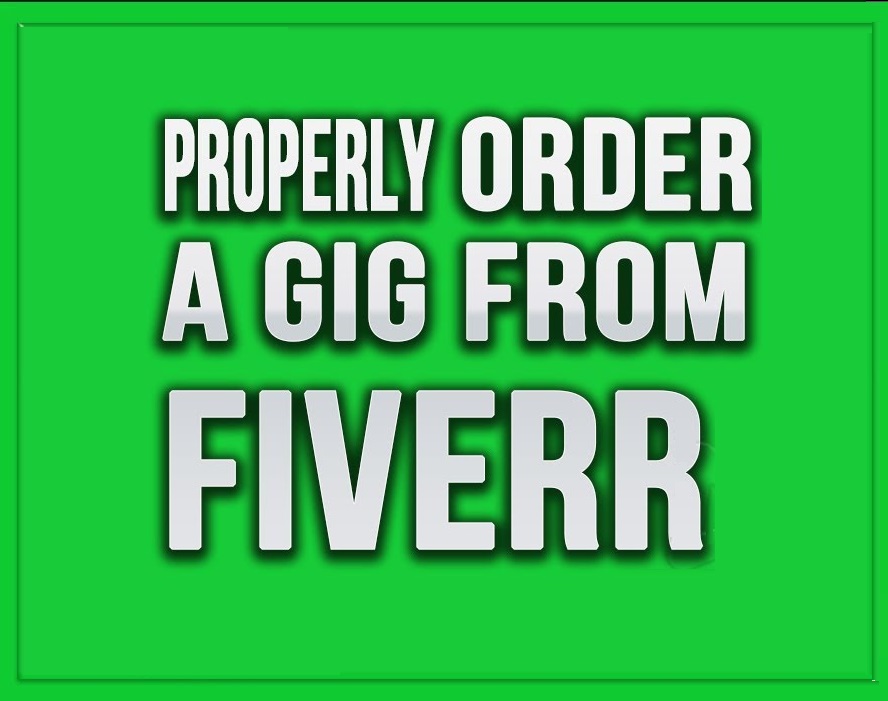
What is Fiverr?
Fiverr is the biggest marketplace in the world where people can buy and sell services, so called gigs.
We wrote a detailed review about Fiverr, you can read it here – Earning money on Fiverr – What is it and how it works?
How to buy a gig?
First you need to find the gig/offer that you wish to buy. Of course, make sure you’re logged into your Fiverr account so that you can proceed.
Let’s take this one for example:
I will give you 5,803 Funny Memes Photos Perfectly Organized
When you open the link, you will see a green button in the upper-right corner of the screen that says “Continue” and shows you the gig price.
Once you click that button you will be taken to a page where, depending on how the gig is set up, you will either be asked to review the order details, or to input your debit/credit card number or to select the Paypal option. If you have money in your Fiverr account, you can also choose to pay with that.
Note: If you try to pay with your Paypal balance and you’re not able to, remove the “Remember for Future Payments” option and now you can do it.
Once you’ve done all that, you click on “Confirm & Pay”
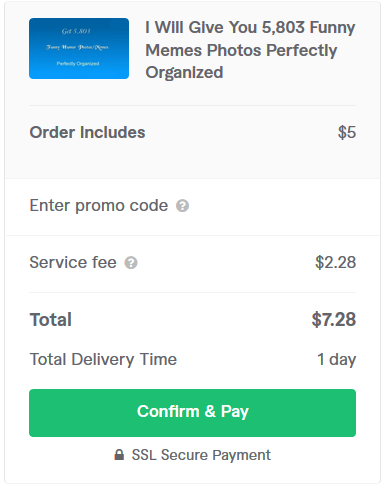
As you can see, on this page Fiverr gives you the ability to add a promo code if you have one, and also tells you the order price, the service fee, the total price, and the total delivery time.
After you click on “Confirm & Pay” you’ve paid for the gig and your order will be created and received by the seller. If it’s necessary, now you can send any requirements that the seller needs to be able to deliver the service.
You will also receive an email from Fiverr:
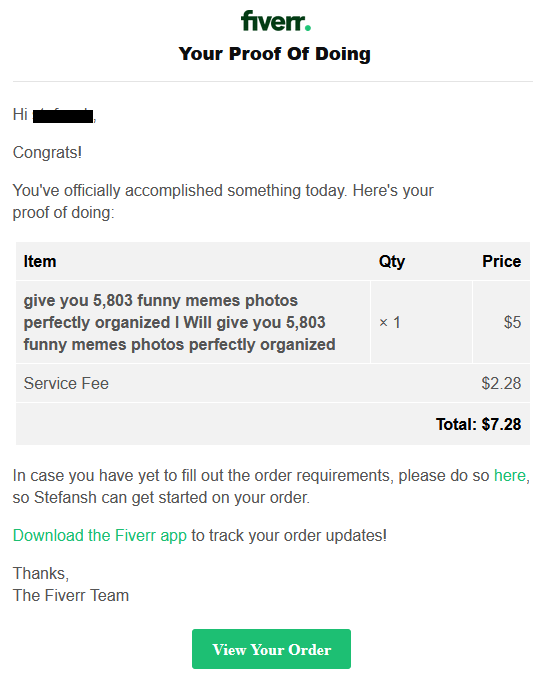
At this point your order has started and all you have to do is sit back and relax while waiting for the seller to deliver.
Make sure to keep an eye out on your email inbox or Fiverr profile to make sure you see any messages that the seller may send you asking for clarification or more requirement info so that your gig can be delivered.
Order delivered, what now?
When the seller delivers your order, Fiverr will send you an email:
Consider it done: Your order is ready for your review
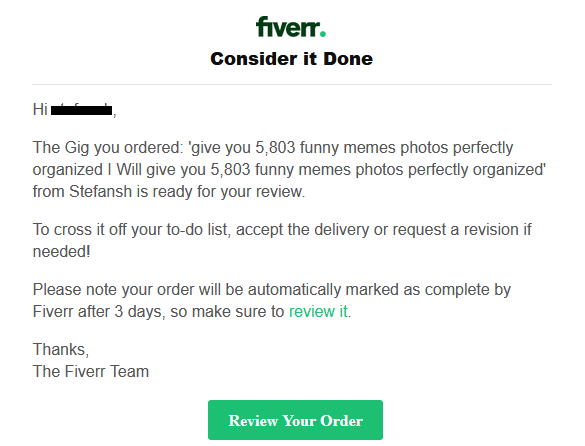
Hi [NAME],
The Gig you ordered: ‘give you 5,803 funny memes photos perfectly organized I Will give you 5,803 funny memes photos perfectly organized’ from Stefansh is ready for your review.
To cross it off your to-do list, accept the delivery or request a revision if needed!
Please note your order will be automatically marked as complete by Fiverr after 3 days, so make sure to review it.
If you click on the “Review Your Order” button you will be taken to your order page, where you can check and download the delivered work.
If everything is to your satisfaction, you can now accept the delivery. If you want you can also now leave the seller a rating and a review, and even a give them a tip if you so choose.
Here is a video I made talking about this:
Conclusion
The buying process on Fiverr is pretty simple and straightforward. You have 3 payment options and full transparency over the fees and the entire process.
This article helped me make my first gig.
Glad the article helped you. Cheers :)