In this post I will talk about problems on Dailymotion with deleted videos, new video uploads failing and blacklisted videos.

What is Dailymotion?
Dailymotion is a video platform where users can upload and share their videos. It’s like Youtube, but smaller. Even though I believe Dailymotion is actually the second largest social media video site in the world after Youtube, it’s not even close to YT in terms of traffic and videos and anything really.
Video upload failed/this video is blacklisted
I had new video uploads on Dailymotion fail when I tried reuploading videos that were previously deleted from my Dailymotion channel. Although, I’ve also experienced this problem once or twice when I tried uploading newly created videos, so it can happen anyway. Dailymotion can be buggy like that.
When you try to upload a video that has previously been removed you will get an error that says “This video has been blacklisted” on the left, and “Failed” on the right, like so:
Why would a video be removed?
Dailymotion can remove videos for any number of reasons, all which fall under their Terms of Service – if you upload copyrighted videos, illegal content, adult content, etc.
And sometimes they can remove videos just because they’re being ridiculous. I actually had videos deleted which were 100% legit. Specifically a few videos that I made, I talk in them, and I explain things related to Paypal. There was no copyrighted music or pictures, nothing illegal or adult about them, they were as legit as they come. Those same videos are still alive and well on Youtube, but Dailymotion removed them.
What happens when a video is removed?
When Dailymotion removes your video, Nothing happens! You don’t get an email or any sort of notification about it, you don’t get the chance to appeal the removal, you don’t even know it happened unless you visit the video link or go to your Dailymotion channel and see that the video is missing. Even in your Dailymotion video manager the video just disappears, vanishes, and you never know what happened.
On the other hand they don’t seem to have have strikes for your channel like Youtube does, so it’s not like you get a strike when a video is removed and then at 3 strikes they ban you. Although I had one or two Dailymotion channels get banned, and just like when they remove videos, you will never know about it, you will receive no notification.
This sucks because if you have the video embedded somewhere, in your blog, your website, your salespage, now that video is dead and cannot be watched anymore. And since you didn’t receive any notification that it was removed, you won’t even know the video is unavailable now so that you can replace it.
This is my biggest problem with Dailymotion. Would it be so hard to send an automated email when they delete a video? How do they expect to ever really compete if they can’t even get this one thing right. It’s just not fair how they do it, they have no concern for their users. And that’s aside from the fact the site can be buggy, often very slow, heavy with ads and other problems.
Reuploading a deleted video
You basically cannot reupload a deleted video. If you try, when the video reaches 100% in the upload area of Dailymotion you will get the errors that “This video is blacklisted” and “Failed,” as you can see in the screenshot above. And sometimes you will get the “Failed” error even when you try to upload a brand new video, and I don’t know why that happens.
I have tried reuploading videos that couldn’t be uploaded by changing their name, and that never works. I also tried editing the video itself and cutting a few seconds from the beginning or the end, and that worked sometimes and sometimes it didn’t.
What works 100% is converting the video to a different format. So if your video is in avi format then convert it to mp4 and vice versa. After you do that you will be able to upload the video to Dailymotion again, and it will be successful.
And if your video was previously deleted, I would suggest you also change the file name of the video, at least slightly, just to be “unique” about it, since you are trying to reupload a video which Dailymotion clearly deleted in the past for some reason.
Convert video format with Freemake
There are many programs that you can use to convert your video to a different format and edit your video in other ways too, but here I will give you the program I use. It’s free, it works, and it works well.
The program I use is called Freemake. You can download it for free, install it and do what you need to do. I use it for Windows, and I’m not sure if it works on a Mac or other operating systems. But if for some reason it doesn’t work for you, simply go to Google and search for free video converting programs or sites, and I’m sure you will find something within minutes.
Watch the video where I talk about all of this
Conclusion
In conclusion, even though Dailymotion is the second largest video site in existence, there are bugs and problems with it which could be easily solved, but for some reason they’re not. And Dailymotion has been around for many, many years, so it’s not like they’re a new site and they’re still working things out.
But, at the end of the day, if you’re creating videos and uploading them online, Dailymotion would be a fine addition to Youtube. In other words, you can only gain by also uploading your videos to Dailymotion as well as Youtube. You can even look for more video sites and upload your videos there too, but that’s a topic for a different article.
Thanks for reading.
If you have any questions or would like to say something, leave us a comment below.
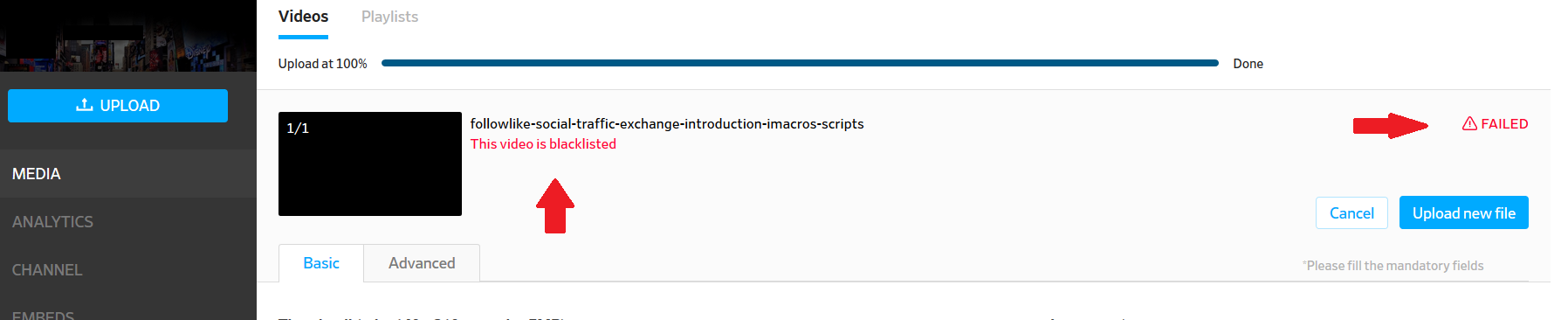
How old this article is?
Dailymotion doesn’t look like that for more than a year.
Pour Recycling or fake news?
It’s not recycling, I don’t recycle articles. And it’s not fake news, I don’t do that either.
I wrote the article and recorded the video last month, December 2018.
I can confirm that Daily Motion DOES remove and blacklist videos.
I had a video on 16th century Asian history disappear from my channel for no reason. It was Episode 1 of my 10-part series on the Imjin War (which I posted on YouTube with no problem; using Daily Motion just as backup, and this blacklisting hasn’t impressed me). When I tried to re-upload the video, thinking there’d just been a glitch, I got the notification, “This video has been blacklisted.” It contained no copyrighted or questionable content, just an illustrated history lecture about Japan, Korea and China in the 16th century (my lecturing, based on my own book).
Some Chinese nationalist types don’t like my videos, and the book they’re based on. I’ve gotten a number of Wumao-type comments on my YouTube channel. Maybe one of them put a strike on it. (Can you do that on Daily Motion?) If so, this does not reflect well on Daily Motion.
Yes, that’s what they do. It’s unfortunate really. They remove your video, and they don’t notify you about it, they don’t give you an option to appeal, nothing. You don’t even know it happened until and unless you look for the video.
Check out Bitchute as an alternative to Youtube. They’re probably a little better with removing videos and all that.
Cheers :)
September 2020, yup just re-encoded with AVI instead of MP4 that the original video was in, and i snipped a bit of time at beginning and end, success.
Hey Danwat1234,
Thanks for the comment. Glad it worked :)
I just found out a much more efficient method. Just slightly change the file enough to change the MD5. Dailymotion doesn’t see it as blacklisted anymore. It’s called MD5 hasher, here is the MEGA link. MD5 hasher does not need admin privileges to run. https://mega.nz/#!B8AjhIpa!-WDtR6WJ4xK5gYhOcHKEFtMKlXyzmm2ohdCcq_Hnwvg
I think it just adds a few bits to the end of the video.
how to change hash in md5 file??
You’re not likely to get an answer from that user, and I didn’t use his program, so I can’t help you.
But I’m sure you can google your question, and you will probably find a free program or a free website where you can do it.
Good luck :)
Found a much easier way. Just have to change the hash of the file. Don’t have to waste the electricity and time re-encoding. just add a few bytes to the end of the file.
Thanks for sharing.
I’ve allowed this comment as it may help someone. But if anyone tries to download the program from the MEGA link above, run it through Virustotal or some scanner to make sure it’s virus-free.
I can not video upload
Well, why not? What error are you getting?
Is it okay to promote Dailymotion videos on traffic exchange websites (addmefast, followfast, etc.)?
Hey Nikola,
Well, I don’t see why. But only Likestool has Dailymotion Follow/Like/View categories.
On the rest of the social exchange sites you’ll only be able to use Dailymotion on the traffic exchange section. However, I don’t think those visits will count as views on Dailymotion, unless they autoplay the videos and count it as a view.
Not sure…
But you can try it, I don’t think Dailymotion would suspend you for that reason or sandbox you or anything, you should be fine :)